
How To Unmute Someone On Instagram? 2023 Update
You might be wondering how to unmute someone you accidentally muted on Instagram. This guide is ideal for you if you’re an Instagram user with this issue. We’ll show you how to unmute someone on Instagram in this article in a few easy steps.
How to unmute someone on Instagram Account?
Open the Instagram app
Open the Instagram app on your iPhone, IPad, or Android device first if you want to unmute someone on Instagram. You can open this by clicking the Instagram icon on your home screen or app folders.

Go to Your Profile
Go to your profile on the Instagram app once you open it. Tap on your profile photo in the bottom right corner of the screen to start the process of unmuting.
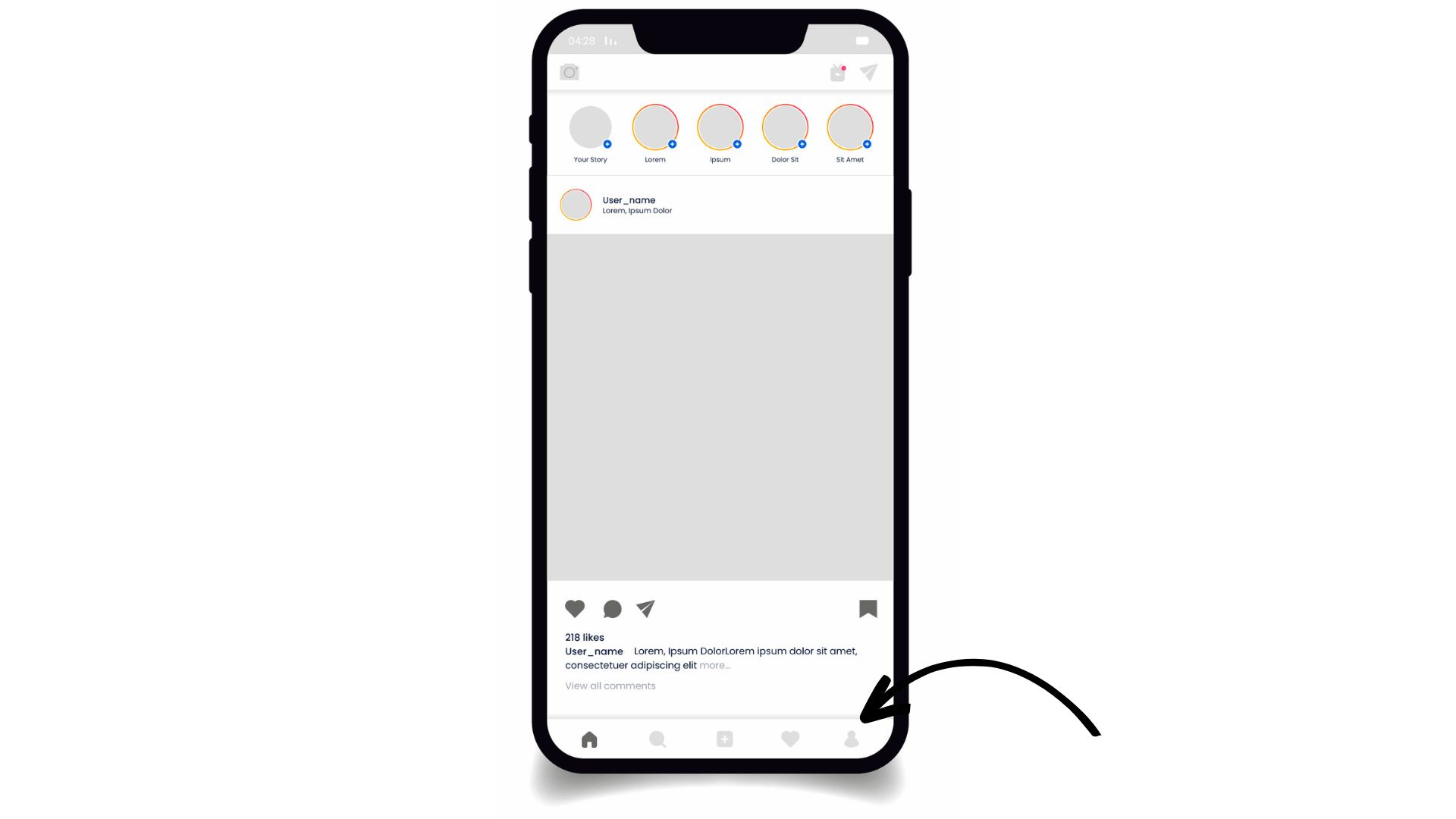
Choose Settings
Tap the three-line icon in the top right corner of the screen to access your profile. You will see the Instagram settings displayed after tapping. Go here and select Settings.
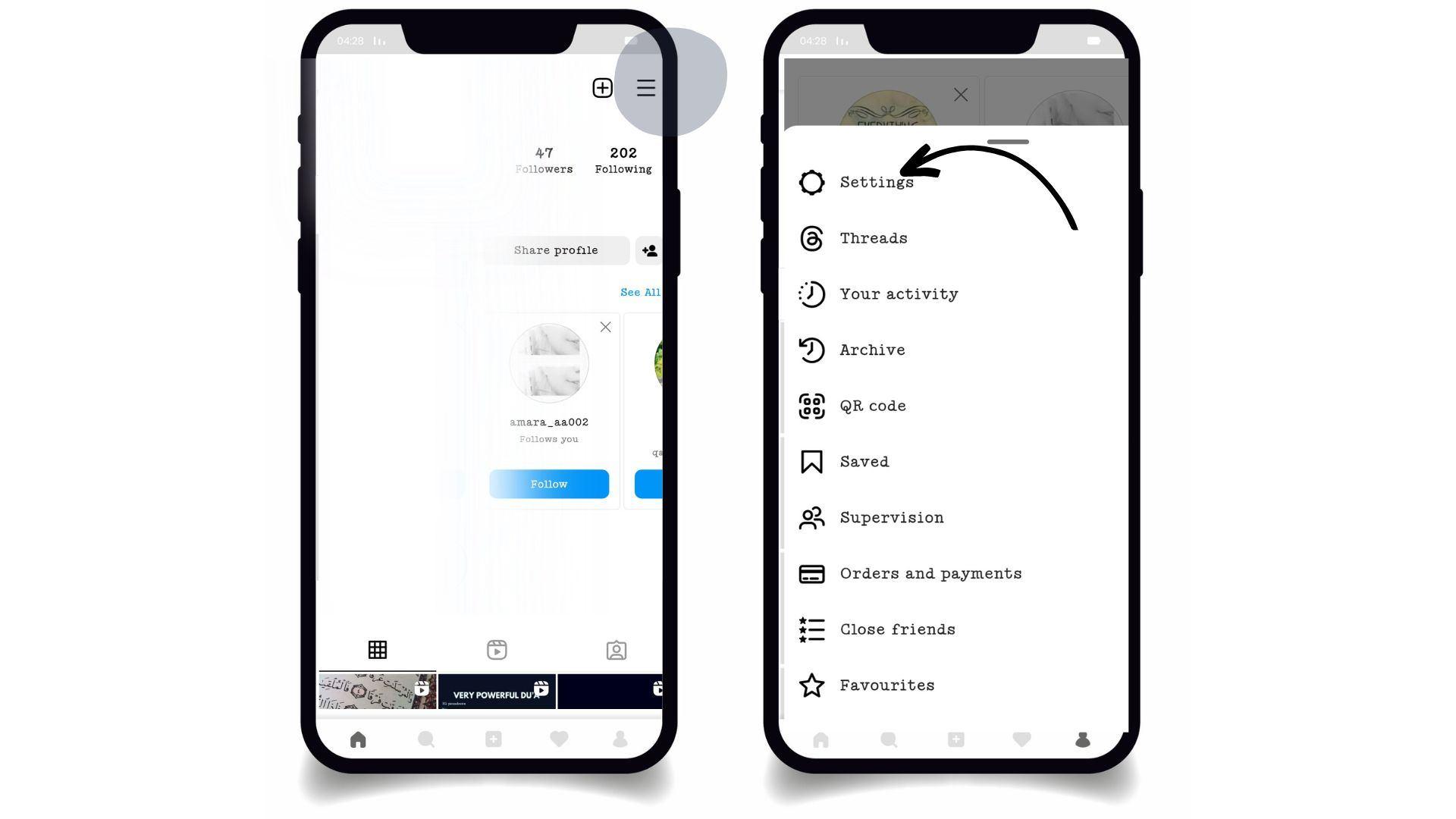
Select “Privacy”
In the Instagram settings click on the privacy option and scroll down on muted accounts.
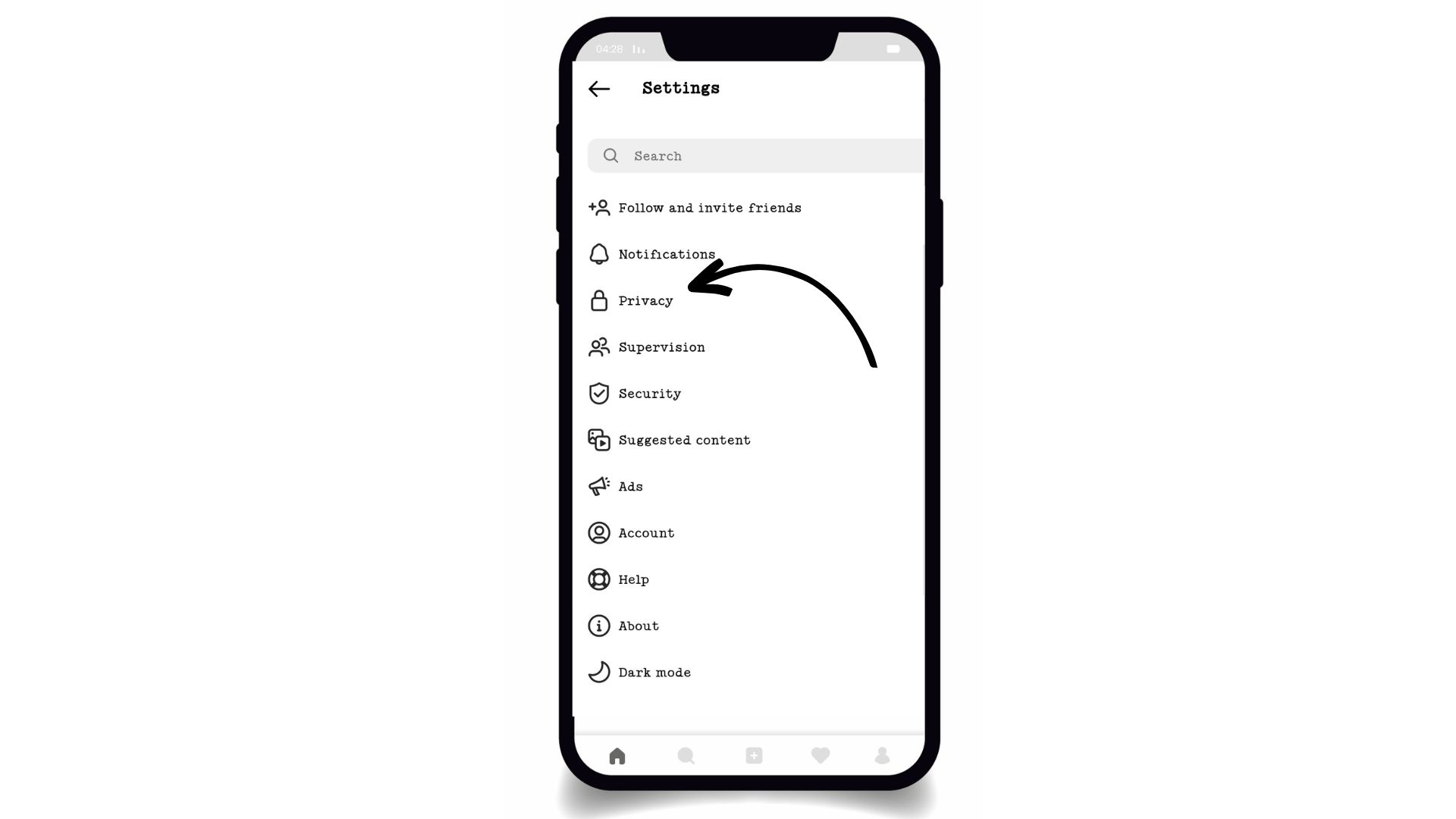
Click Muted Accounts.
Tap Muted Accounts from the privacy menu. You may view a list of all the Instagram accounts you’ve muted here.
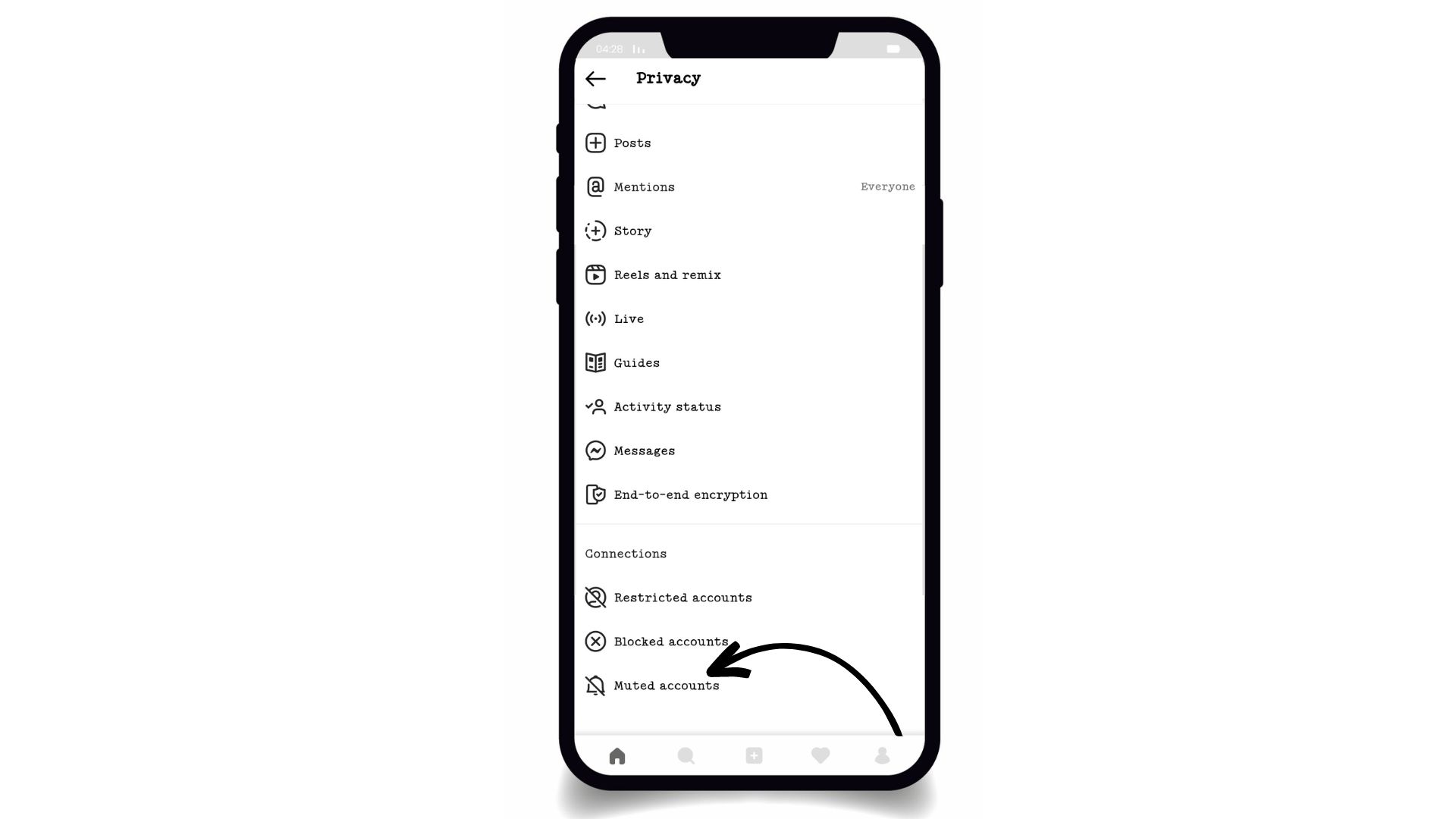
Tap the account you want to unmute.
Simply touch on the account you want to unmute. After that, you will again see the option of mute notifications for that account in a pop-up page that will appear after unmuting. The account you just unmuted won’t be displayed when you return to the list of muted accounts after doing this. Now click on the mute button from the following drop-down menu.
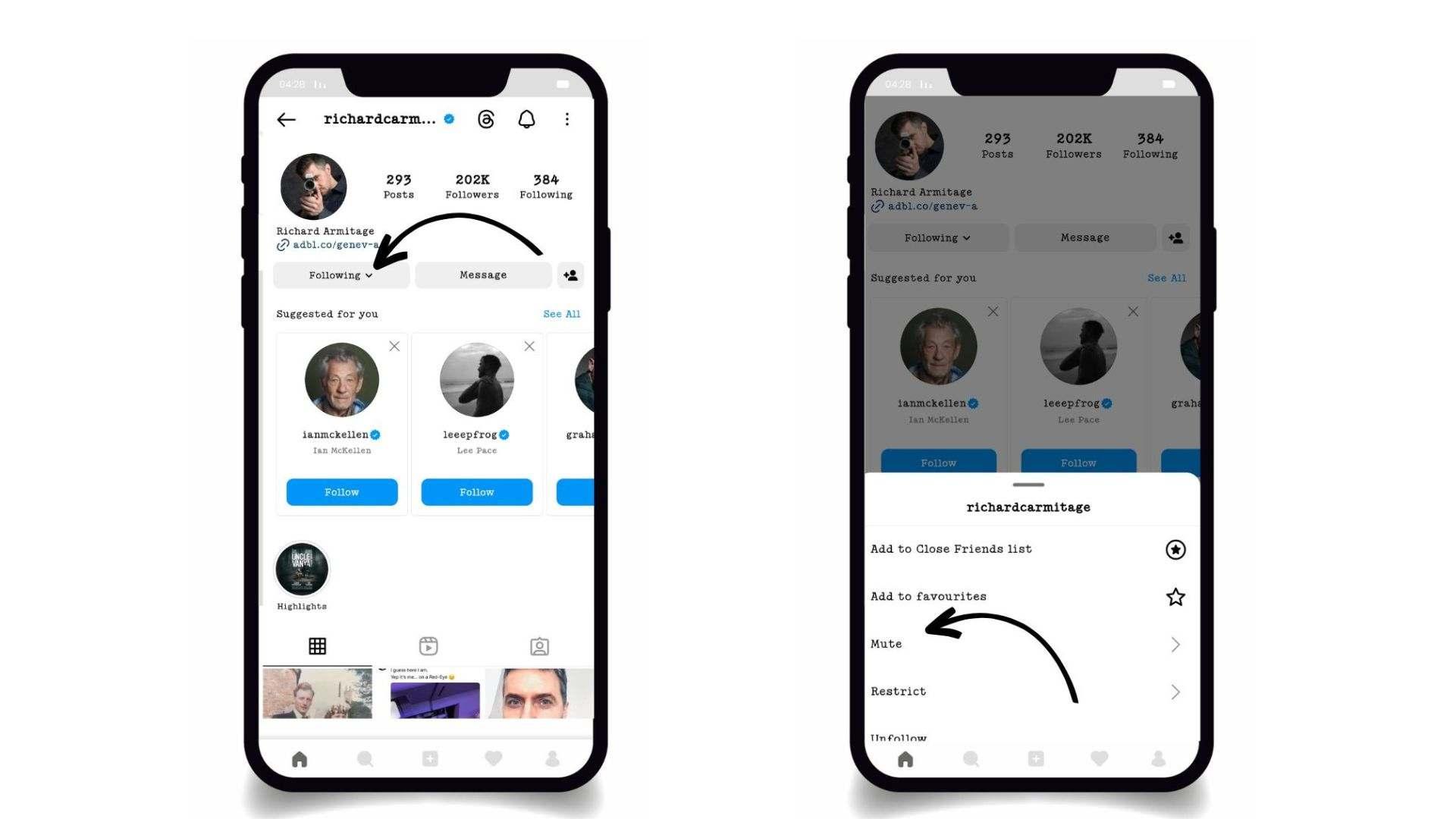
Turn off mute Toggles
After clicking on the mute option from the following menu, you can see three options here with toggle buttons. if your toggles appear in the blue color you have muted someone’s account, so by clicking on it, you have successfully unmuted stories, posts, and notes from someone.
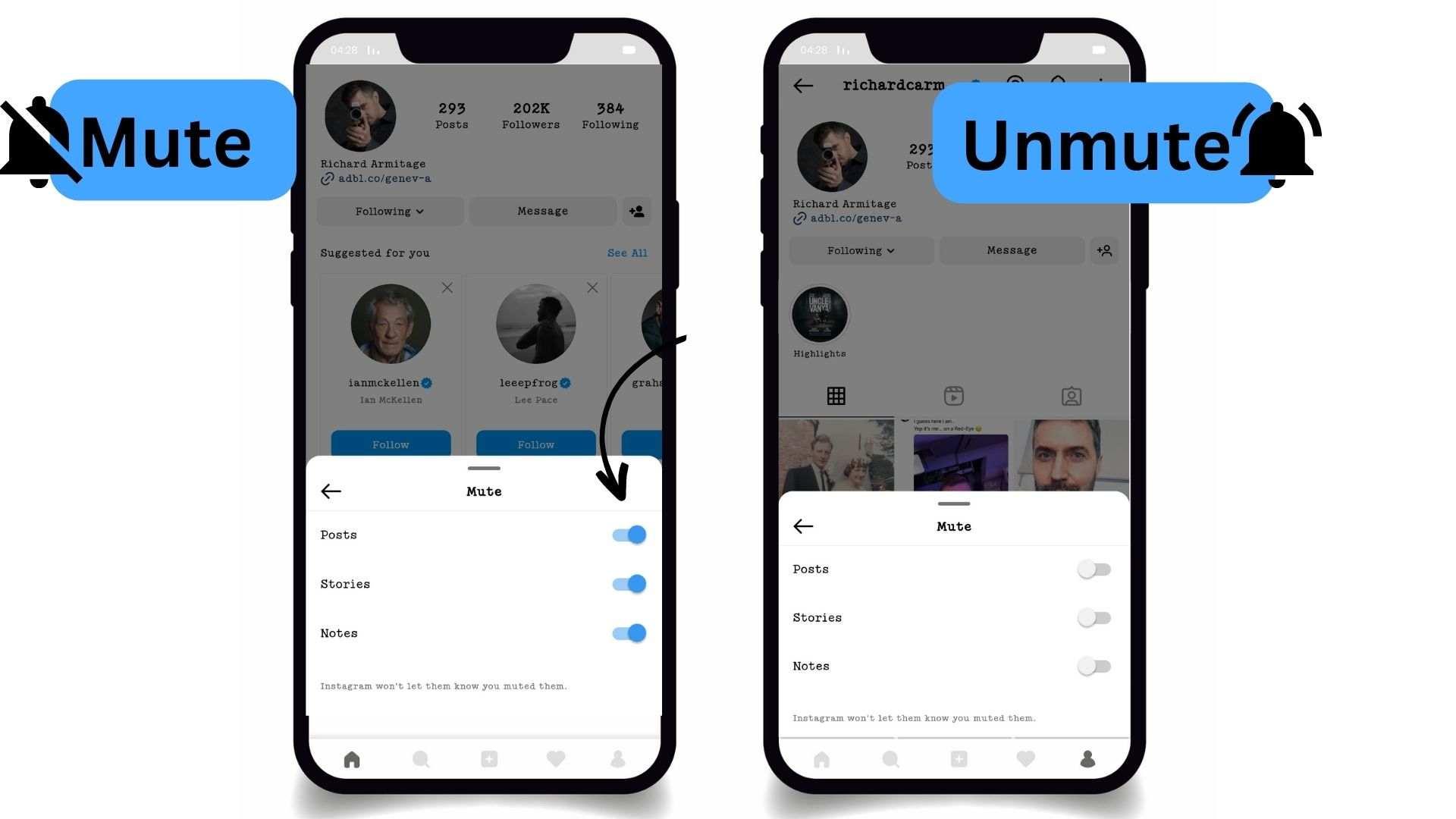
How to unmute someone on Instagram Story?
If you have accidentally muted someone from your story and want to unmute them again. The following 2 methods are best for unmuting stories and accounts:
Method #1;
- Go to your Instagram account, and scroll through the stories at the end, you can see mute stories are blurred.
- Now click on the story and tap on the tree dot in the top right corner.
- Tap on the unmute option.
- You have successfully unmuted the story.
Method #2;
- Go to your Instagram profile, and click on the triple bar menu in the top right corner.
- Click on the setting option.
- Now choose the “Privacy” option and click on the muted accounts button.
- After that, you can see all the muted accounts, now one by one click on the account and follow the steps of method one again.
Sometimes muted stories do not appear at the top of the stories bar, so you can use this method and check the muted accounts.
Why can’t I unmute someone’s post on Instagram?
If you have tried all the above steps and do not find the person which you want to unmute. There are some possible reasons why you do not unmute them. You definitely put a restriction on their account;
- You cannot find the option to unmute if you have blocked him/her Instagram account. So you need to unblock their account first.
- Another possible reason for not receiving posts and story feed from someone, you have unfollowed her/him.
Frequently Asked Questions:
Q. How do you unmute someone’s story?
- Go to your Instagram account, and scroll through the stories at the end, you can see mute stories are blurred.
- Now click on the story and tap on the tree dot in the top right corner.
- Tap on the unmute option.
- You have successfully unmuted the story.
Q. How do you unmute posts and stories on Instagram?
- Open the Instagram app on your iPhone, IPad, or Android device.
- Open the profile of someone you want to unmute and view her/him profile.
- Tap the “Following” drop-down menu, and tap on the “mute” option in that menu.
- Now another menu appears where you can use toggles to unmute posts or stories from that account.
Q. Why can’t I unmute someone’s post on Instagram?
You definitely put this restriction on someone’s account;
- You cannot find the option to unmute if you have blocked someone’s Instagram account. So you need to unblock their account first.
- Another possible reason for not receiving posts and story feed from someone, you have unfollowed her/him.
Q. How do I open mute on Instagram?
- Open the Instagram app on your iPhone, IPad, or Android device.
- Open the profile of someone you want to mute and view her/him profile.
- Tap the “Following” drop-down menu, and tap on the “mute” option in that menu.
- Now another menu appears where you can use toggles to mute posts or stories from that account.
Conclusion
How to unmute someone On Instagram? Unmuting someone is a simple and quick process. You can unmute someone in just a few seconds by following the simple steps defined in this guide. After unmuting your account will be able to receive notifications from unmuted accounts. So make sure to unmute just those accounts, you don’t think about muting them again.